
| Strategi Applet Parameters |
| Product: | Strategi | |
| Modified Date: |
|
Basic Applet Statement Requirements
|
|
| The following applet tags and parameters are required for the applet to function properly. These should not be modified. | |
|
|
|
| <applet code="abljem.class" codebase="/applets" archive="abljem.jar"> | |
| Description: | |
| applet code: | The html start tag and the main java class file required. |
| codebase: | The webserver location for abljem.class and any other .class files (used by MSIE). |
| archive: | The jar file (used by the Sun JVM). |
| Default: | Same as example. |
| <PARAM NAME="applet_link" VALUE="lnk"> | |
| Optional | |
| Description: | When Digital Client Certificates or SSL with Website Authentication are used, this value will be replaced with a key that will auto-login the user to the applet. This prevents the requirement for two signons. |
| Values: | The key will be available only if the user is logged into the zone with a Digital Certificate or with SSL and authentication. |
| <HSM NAME="*applet_link" REPLACENEXT="lnk"></HSM> | |
| Description: | Used for authentication. |
| <PARAM NAME="cabbase" VALUE="/applets/abljem.cab"> | |
| Description: | Specifies cab location for MSIE. |
| Values: | |
| abljem.cab: | Loads the applet normally. |
| abljem.caa: | Loads the signed (enhanced) version of the applet. |
| Default: | abljem.cab |
| <HSM NAME=usragt VALUE="usragt"></hsm> | |
| Description: | Used to identify client browser for proper field alignment. |
| Values: | usragt |
| <PARAM NAME="user_agent" VALUE="usragt"> <! - -must use quotes - -> | |
| Description: | Used to identify client browser for proper field alignment. HSM start tag; replaces "usragt" with browser's identification tag. |
| Values: | User_agent will be replaced with the user agent string that represents what browser the user is using. |
| Default: | usragt |
| </APPLET> | |
| Description: | Applet end tag. |
| Display
| |
| Control how items are displayed to the user. | |
|
|
|
| <PARAM NAME="allow_132_column" VALUE="yes"> | |
| Description: | Specifies if the screens will be viewed in 132-column mode. Only valid for "display objects" screens (commented out by default). |
| Values: | Yes or No. |
| Default: | No |
| <PARAM NAME="allow_prtbin_dialog_cancel" VALUE="yes"> | |
| Description: | Causes the Cancel button to not appear, and window close to be ignored, on the Binary Print dialog. The default is yes, consistent with earlier versions. Setting a value of No makes it harder for users to lose prints, but forces entry of a plausible path in that dialog, which might lead to reports of the applet being locked up if invalid paths are entered, or to session failure if the dialog is left up for too long. |
| Values: | yes or no |
| Default: | yes |
| <PARAM NAME="column_separators" VALUE="N"> | |
| Description: | Specifies how to treat fields with the column separator attribute. Fields with the column separator attribute are by default underlined. |
| Limitations: | Version V1R5M3 and later |
| Values: | N, U, D |
| N (none): | Provides consistency with earlier versions of Strategi |
| U (underlined): | Underlines column-separated fields. |
| D (dot): | Uses small central dots. |
| Default: | N |
| <PARAM NAME="display_mode" VALUE="GUI"> | |
| Description: | Determines initial display mode. Overrides user's settings and saved values. Users may toggle with Alt + Shift + G. |
| Values: | GUI or Text |
| GUI: | User will enter applet in GUI mode. |
| Text: | User will enter applet in Text mode. |
| <PARAM NAME="dup_character " VALUE="#"> | |
| Description: | Specifies what the Dup Character will be displayed as on the 5250 applet. |
| Values: | any character |
| Default: | "#" |
| <PARAM NAME="filelist_image" VALUE="sgilogin.jpg"> | |
| Description: | Specifies image to be displayed on the left side of the Available Files window. You can change this to any image and any directory of your choosing, so long as it resides in an unauthenticated zone. |
| Default: | Strategi image is displayed if using the default applet-loading HTML page and the image resides in the same directory as the page. |
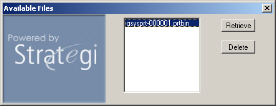
|
|
| <PARAM NAME="hide_auto_login" VALUE="no"> | |
| Description: | Whether to display the authentication dialog box during automatic login. |
| Limitations: | Only available in Strategi V2R1+ or GUIStyle |
| Values: | yes or no |
| Default: | The authentication dialog box will be displayed to the user during autologin. |
| <PARAM NAME="login_image" VALUE="sgilogin.jpg"> | |
| Description: | Specifies image to be displayed on the left side of the name/passphrase applet window. You can change this to any image and any directory of your choosing, so long as it resides in an unauthenticated zone. |
| Default: | Strategi image is displayed if using the default applet-loading HTML page and the image resides in the same directory as the page. |
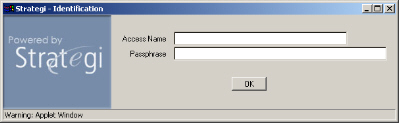
|
|
| <PARAM NAME="login_passphrase_prompt" VALUE="Passphrase"> | |
| Description: | Identification login window passphrase prompt. |
| Default: | Passphrase |
| <PARAM NAME="login_user_prompt" VALUE="Access Name"> | |
| Description: | Identification login window user name prompt. |
| Default: | Access Name |
| <PARAM NAME="option_button_image" VALUE="button_blue.gif"> | |
| Description: | Used to specify the "clickable" button image to be placed next to item numbers in GUI mode. Buttons will not be displayed in Text mode unless specified in the "textmode_buttons applet parameter. If creating a custom button, the size should be 14x14 pixels. |
| Default: | No buttons on menu items. |
| <PARAM NAME="product_title" VALUE="product title"> | |
| Description: | Title to be displayed at the top of the login applet window. |
| Values: | Any title you would like to specify to be shown. |
| Default: | Strategi - Identification |
| <PARAM NAME="show_sizing_rectangles" VALUE="false"> | |
| Description: | Can be set to true to display the size of 80 and 132 column screens within the emulation window, delaying snapping back to those sizes until the cursor is moved into the window. |
| Values: | true or false |
| Default: | false |
| <PARAM NAME="textmode_buttons" VALUE="no"> | |
| Description: | Determines if text mode buttons are active. |
| Values: | Yes or No |
| Default: | No |
| <PARAM NAME="window_title" VALUE="title"> | |
| Description: | Used to specify title to appear at the top of the browser window. |
| Values: | Any desired title. |
| Default: | "Strategi by ADVANCED BusinessLink" |

|
|
|
File Retrieval
| |
| Control settings dealing with files sent to the users. | |
|
|
|
| <PARAM NAME="autodelete_binary_prints" VALUE="no"> | |
| Description: | Specifies whether prtbin files should be automatically deleted as soon as they are delivered to the printer. |
| Values: | yes or no |
| Default: | No |
| <PARAM NAME="autodelete_URLs_keeping" VALUE="0"> | |
| Description: | Controls the automatic deletion of old URLs. |
| Values: | Any numeric value |
| Default: | 0 - does not autodelete any files. |
| <PARAM NAME="autoretrieve_URLs" VALUE="yes"> | |
| Description: | Controls the automatic retrieval of files. |
| Values: | yes or no |
| Yes: | If an item is sent to an out queue, it will automatically open the print. |
| No: | If an item is sent to an out queue, it will stay in the available files window and no action will take place. |
| Default: | Yes |
| <PARAM NAME="hide_available_files_list" VALUE="yes"> | |
| Description: | Whether to hide the available files list when a files is sent to the user. |
| Limitations: | Only available in Strategi V2R1+ or GUIStyle |
| Values: | yes or no |
| Default: | No |
| <PARAM NAME="hide_initial_files_list" VALUE="yes"> | |
| Description: | Whether to hide the initial available files list when a user logs into the applet. Note: The available files list will only display if there are files available to the user. |
| Limitations: | Only available in Strategi V2R1+ or GUIStyle |
| Values: | yes or no |
| Default: | No |
| <PARAM NAME="delete_without_retrieve" VALUE="yes"> | |
| Description: | Determines if users or the system may delete files before they are opened. |
| Values: | yes or no |
| Yes: | Users/system may delete a file before it's opened. |
| No: | Users must open a file at least once before they or the system can delete it. |
| Default: | No |
| <PARAM NAME="initial_binary_prints" VALUE="yes"> | |
| Description: | Specifies whether to automatically print prtbin files that are available when the applet loads. |
| Values: | yes or no |
| Default: | No |
|
Security
|
|
| Control settings that deal with applet security. | |
|
|
|
| <PARAM NAME="connection_port" VALUE="ppppp"> | |
| Description: | Specifies the port for the emulation applet to connect to, where "ppppp" is the port number. This must be used in conjunction with the Strategi Special Value of EMULATIONADDRESS. Both values must contain the same port number otherwise the applet connection will fail. |
| <PARAM NAME="connection_host" VALUE="your.ip.address"> | |
| Description: | Specifies the IP address for the emulation applet to connect to, where "your.ip.address" is the IP address. This must be used in conjunction with the Strategi Special Value of EMULATIONADDRESS. Both values must contain the same IP address or the applet connection will fail. Not compatible with the standard applet tag using the Microsoft Virtual Machine, must use Sun Java Virtual Machine. |
| <PARAM NAME="connection_protocol" VALUE="HTTPS_RC4"> | |
| Description: | Controls whether SSL will be required for auto-login. This is used in parallel to the Strategi Value FORCEKEYEXCHANGESSL. If you do not want SSL to be required for auto-login, FORCEKEYEXCHANGESSL must be set to '0' (zero) and the applet tag set appropriately. |
| Values: | HTTPS_RC4 or unsecured_auto_login |
| HTTPS_RC4: | SSL is required for users to be auto-logged in to the applet (when already logged in to the website). |
| unsecured_auto_login: | SSL not required for automatic login to the applet (when already logged in to the website). |
| Default: | Pass - requests passphrase. |
| <PARAM NAME="connection_security" VALUE="pass"> | |
| Description: | Specifies if a java identification prompt requesting a passphrase will be displayed. This parameter cannot be changed. |
| Default: | Pass - requests passphrase (no other options). |
| <PARAM NAME="http_tunnel" VALUE="fallback"> | |
| Description: | Specifies whether to use HTTP tunneling which forces requests for port 43856 to port 80. |
| Values: | always, fallback, never |
| Always: | tunneling will always occur |
| Fallback: | tunneling will occur if normal 43856 connection fails |
| Never: | tunneling will never occur |
| Default: | Never |
| <PARAM NAME="tunnel_ssl" VALUE="never"> | |
| Description: | Specifies whether to use the SSL port for tunneling |
| Values: | always or never |
| Always: | SSL tunneling will always occur |
| Never: | SSL tunneling will never occur |
| Default: | Never |
| <PARAM NAME="tunnel_URL_vary" VALUE="false"> | |
| Description: | Specifies specific behavior of HTTP tunneling with respect to caching screens. |
| Values: | true or false |
| True: | Makes each tunneled HTTP request different (by having a varying random number on each), which causes IE to locally cache every screen. Could be valuable if an intermediate proxy, etc. was wrongly caching requests for the fixed tunneling URL. |
| False: | Causes IE to cache only the latest screen. |
| Default: | False |
| <PARAM NAME="URL_protocol" VALUE="HTTPS"> | |
| Description: | Forces the applet to be loaded using HTTPS |
| Values: | HTTPS |
|
Keyboard
|
|
| Control the function of certain keys. This includes disabling keys and controlling their actions. | |
|
|
|
| <PARAM NAME="disable_keys" VALUE="xxxyyyzzz"> | |
| Description: | Used to specify keys to be disabled. |
| Values: | ATN, SRQ, PRT |
| ATN: | Disables attention key. |
| SRQ: | Disables System Request key. |
| PRT: | Disables Host Print key. |
| Default: | All keys are enabled. |
| <PARAM NAME="enter_key_action" VALUE="field_exit"> | |
| Description: | Specifies default enter key behavior (commented out by default). |
| Values: | field_exit or enter |
| field_exit: | Enter key acts as field exit (PC enter). |
| enter: | Enter key acts as AS/400 enter. |
| Default: | field_exit |
| <PARAM NAME="plus_field_exit" VALUE="no"> | |
| Description: | Specifies whether or not the Numeric Keypad Plus key will be action key-exit or not. |
| Values: | Yes or No |
| Default: | No |
|
Colors
|
|
| Control the display of certain screen colors. | |
|
|
|
| <PARAM NAME="attribute_XX_colors" VALUE="###,###,### ; ###,###,###"> | |
| Description: | Enables color mapping for the 5250 applet, mapping RGB color values to AS/400 screen color attributes. These PARAMS specify which colors to use. The XX will be replaced with one of the attribute numbers 20 through 3E (e.g. "attribute_3E_colors"). |
| Limitations: | In order for these mappings to take effect, the "input_colors" parameter must be commented out. Applies only to Text mode. |
| Values: | RGB triplet format ###,###,### ; ###,###,### = foreground ; background |
| Default: | Normal screen colors |
| <PARAM NAME="bold_highintensity" VALUE="false"> | |
| Description: | Changes color mappings to a bold/high intensity setting. |
| Values: | True or False |
| Default: | False |
| <PARAM NAME="cursor_colors" VALUE="###,###,### ; ###,###,###"> | |
| Description: | Enables color mapping of the emulation screen cursor. |
| Limitations: | Text Mode Only |
| Values: | RGB triplet format ###,###,### ; ###,###,### = foreground ; background |
| Default: | White Text on Blue |
| <PARAM NAME="error_line_colors" VALUE="###,###,### ; ###,###,###"> | |
| Description: | Used to specify error line colors. |
| Values: | RGB triplet format ###,###,### ; ###,###,### = foreground ; background |
| Default: | Normal screen colors. |
| <PARAM NAME="feedback_line_colors" VALUE="###,###,### ; ###,###,###"> | |
| Description: | Used to specify feedback line colors. |
| Values: | RGB triplet format ###,###,### ; ###,###,### = foreground ; background |
| Default: | Normal screen colors. |
| <PARAM NAME="input_colors" VALUE="###,###,### ; ###,###,###"> | |
| Alternative to: | Input_Background_Color & Input_Text_Color PARAMS |
| Description: | Specifies input box background and foreground colors. |
| Limitations: | GUI Mode Only |
| Values: | RGB triplet format ###,###,### ; ###,###,### = foreground ; background |
| Default: | Black Text on White |
| <PARAM NAME="input_text_color" VALUE="###,###,###"> | |
| Description: | Determines what color to use for the input text. |
| Values: | Any color in RGB format. |
| Default: | Black |
| <PARAM NAME="screen_colors" VALUE="###,###,### ; ###,###,###"> | |
| Alternative to: | Screen_Background_Color & Screen_Text_Color PARAMS |
| Description: | Specifies colors to be used for foreground and background. |
| Limitations: | GUI Mode Only |
| Values: | RGB triplet format ###,###,### ; ###,###,### = foreground ; background |
| Default: | Dark Grey Text On White |
| <PARAM NAME='textmode_error_line_colors" VALUE="###,###,###"> | |
| Description: | Specifies what colors to use for error lines in text mode. |
| Values: | Any color in RGB format. |
| Default: | Normal screen colors. |
| <PARAM NAME="textmode_feedback_line_colors" VALUE="###,###,###"> | |
| Description: | Specifies what colors to use for the feedback line when in text mode. |
| Values: | Any color in RGB format. |
| Default: | Normal screen colors. |
|
** End of Technical Support Bulletin ** |