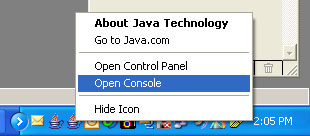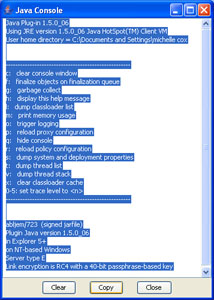The Strategi Applet has been certified
as 100% Pure Java by Sun Microsystems. Therefore it will run properly in a browser that has
implemented its Java Virtual Machine (or JVM) to standard.
However, even in the best browsers and network
environments there are possibilities for problems. Sometimes errors do occur in the Java Applet.
It is useful, when these errors occur, to retrieve the information in the Java Console. The Java
Console is provided in many browsers, and logs any messages the Java applet sends to the JVM. When
errors occur, more extensive information may be logged in the Java Console. Therefore, the information
logged there can be crucial in diagnosing a problem. This document describes how to retrieve the log
and, for purposes of example, paste it into an email.
After the error occurs:
- Go to your system tray in the bottom right corner of your computer screen
- There you should see a small Java icon

- Right mouse-click on the icon and choose "Open Console"
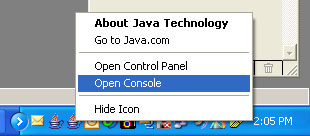
- The console will open
- Highlight all information in the window using CTRL+A and click on the "Copy" button
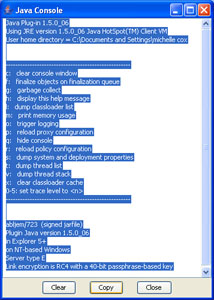
- Paste the contents into an email and send to "support@businesslink.com
** End of Technical Support Bulletin **
|