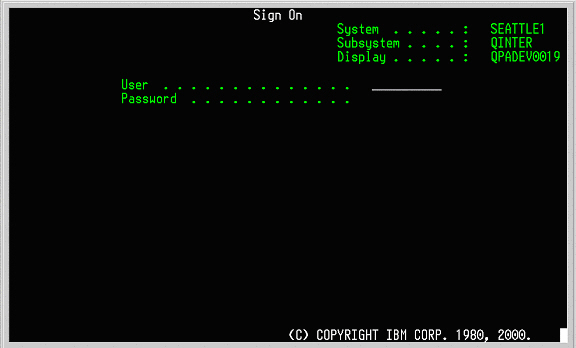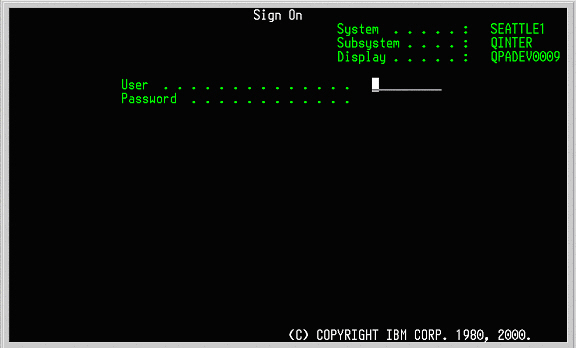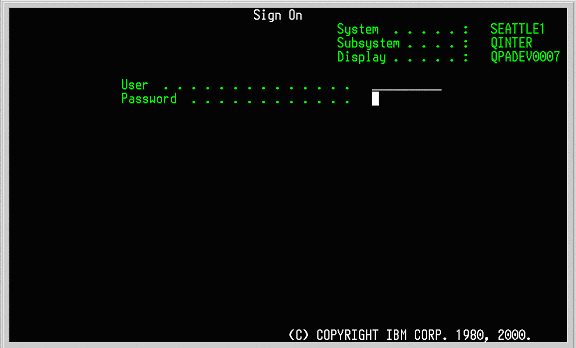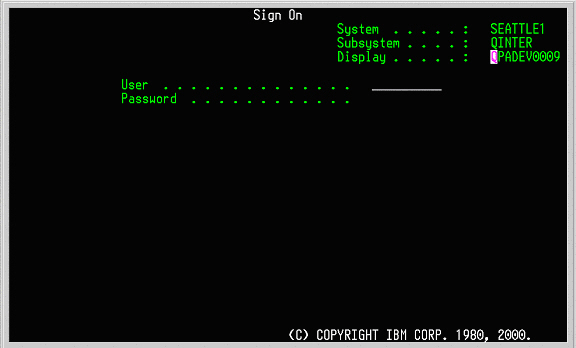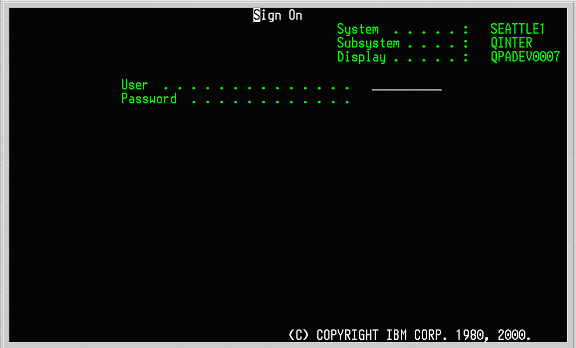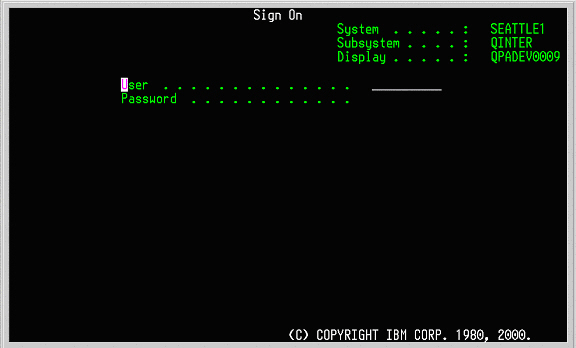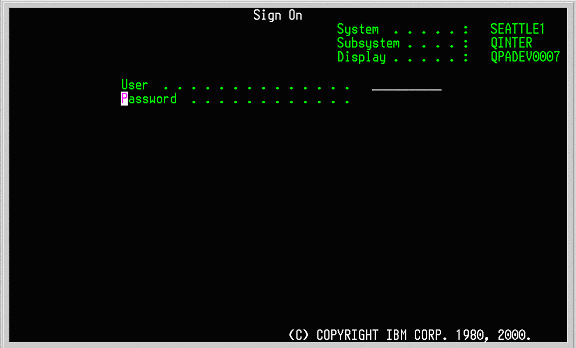This document applies to Strategi installations where the iSeries 400 Signon Screen has been changed from
IBM's default issued screen.
In order for Strategi to begin an emulation session, it must be able to identify your iSeries 400 signon screen. For the Signon
screen to be found, Strategi must know how to identify the screen. This is accomplished using several Strategi Values:
- USRPRF
- PASSWORD
- DEVICENAMEPOSITION
- SIGNONSCREEN1 thru SIGNONSCREEN5
Note: An inability to recognize a signon screen will result in the message "Signon Screen Not found" displayed to the user.
During installation, the above values are set to match a default iSeries 400 Signon Screen. If your signon screen deviates
at all from the default English language screen, you will need to update these values.
These values can be changed using the CHGSGIVAL command or taking option 2 against the keyword from the Strategi Values menu option.
Making a change to any of the above values requires a restart of the Strategi subsystem (if currently running) before the changes will
take effect.
A default signon screen is
shown below:
Default Sign On Screen
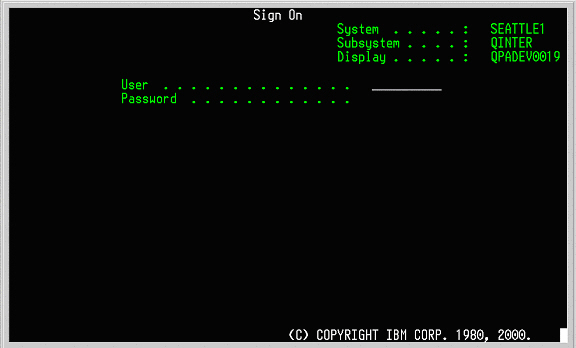
| Strategi Value | : | USRPRF |
| Row | : | 06 |
| Column | : | 053 |
| Desc. | : | Row and Column where the first
character of the iSeries 400 User Profile is entered. See cursor position below. |
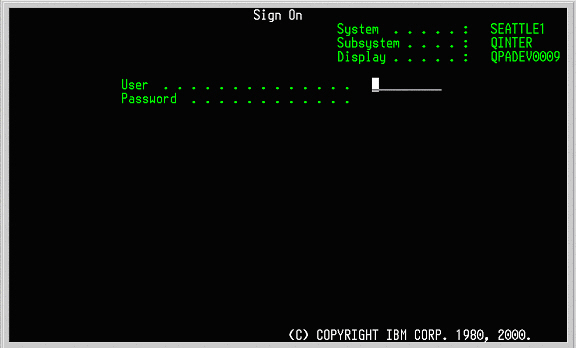
| Strategi Value | : | PASSWORD |
| Row | : | 07 |
| Column | : | 053 |
| Desc. | : | Row and Column where the first
character of the iSeries 400 User Password is entered. See cursor position below. |
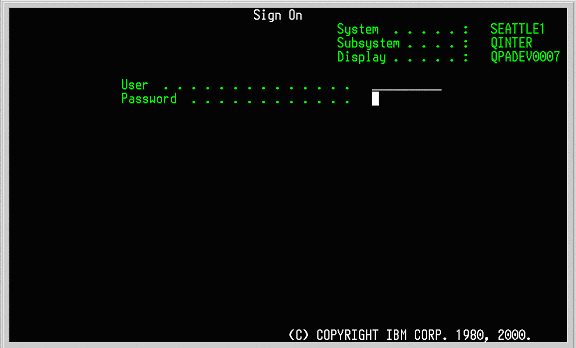
| Strategi Value | : | DEVICENAMEPOSITION |
| Row | : | 04 |
| Column | : | 070 |
| Desc. | : | Row and Column where the first
character of the iSeries 400 Device Name is entered. See cursor position below. |
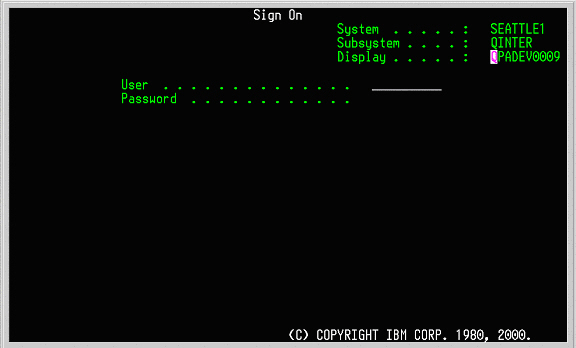
| Strategi Value | : | SIGNONSCREEN1 |
| Row | : | 01 |
| Column | : | 036 |
| Text | : | Sign On |
| Desc. | : | The Row and Column where
the text "Sign On" begins. Text is case-sensitive. See cursor position below. |
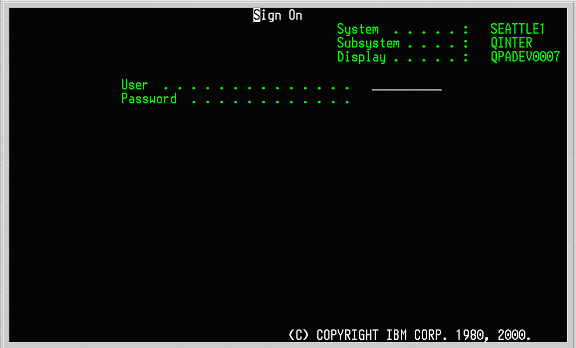
| Strategi Value | : | SIGNONSCREEN2 |
| Row | : | 06 |
| Column | : | 017 |
| Text | : | User . . . . |
| Desc. | : | The row and column where the text "User ...." begins. Text is case-sensitive. See cursor position below. |
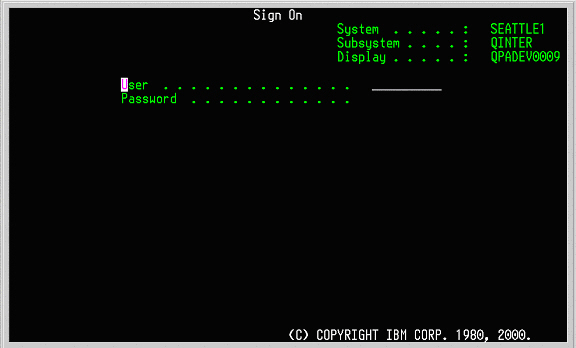
| Strategi Value | : | SIGNONSCREEN3 |
| Row | : | 07 |
| Column | : | 017 |
| Text | : | Password . . |
| Desc. | : | The row and column where the text "Password :.." begins. Text is case-sensitive. See cursor position below. |
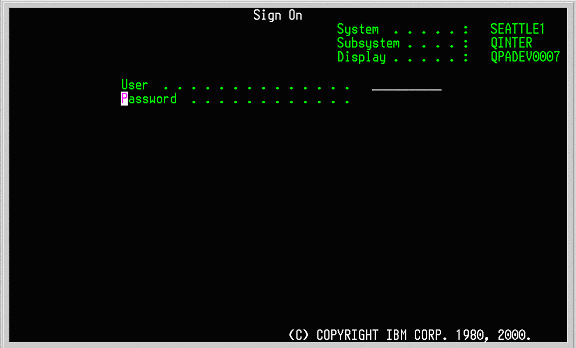
If after making the appropriate changes to the Strategi Values, you are still unable to gain an emulation session, please contact
BusinessLink Technical Support at support@businesslink.com and provide screen shots of the following:
- Existing signon screen
- Strategi signon screen values (as listed at the top of this document)
- Error messages displayed when launching emulation
Providing BusinessLink Technical Support as much detail as possible will
provide faster resolution and get you started on remotely accessing your
AS/400 via emulation.
** End of Technical Support Bulletin **