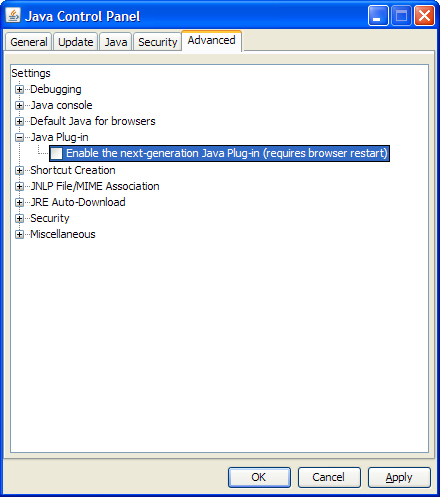| Sun Java Version 6: Applet Compatiblity |
| Product: | Strategi | |
| Modified Date: |
|
The Strategi applet, including our GuiStyle and SwipeAhead products, are compatible with all versions
of Java. However, in Sun Java version 1.6.0_10+, Sun has implemented some changes in what they are calling their
"Next-Generation JavaTM Plug-In Technology". This option is enabled by default
in most browsers.
Unfortunately, some of the changes in this new technology has caused some problems with the way our GuiStyle and SwipeAhead products implement some of their features. In order to prevent these problems, you will need to disable the "Next-Generation JavaTM Plug-In Technology". **Note: This is only be a temporary workaround until Sun addresses these acknowledged bugs To disable this technology, please follow the instructions below:
** End of Technical Support Bulletin ** |